Now I'll show you how to flash your SE phone yourself using USB cable that come with your phone. All you need is internet enabled PC to downoload sony ericsson flash software.
You can also use this method to update your firmware to a newer version.
Here is the step by step tutorial:
- Download sony ericcson update service at SE website, file size approx. 30MB then install it
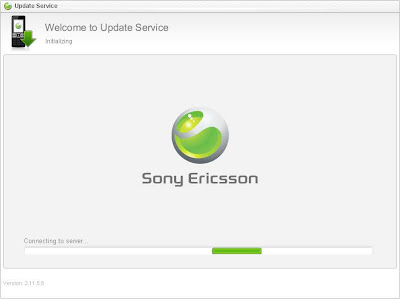
- Make sure your phone battery is 50% (full is recommend) because flashing process required huge battery power.
- If your phone is still accesible (no error, etc) then immediately backup your data (SMS, contacts, notes, etc) there because the flash process will reset the phone to factory default and delete all data in phone's memory and also your GSM card.
- Run update service program, choose your phone type, please choose the right model to avoid broken to your phone's hardware.
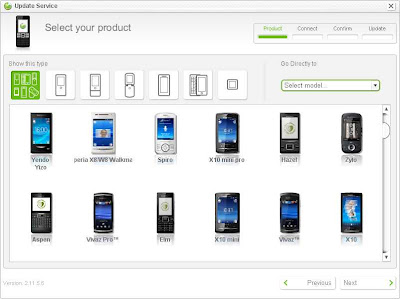
- After that, you'll asked to connect your phone to PC. Follow the instructions: turn off your phone, hold the C button while connect the phone to PC via USB port. Hold till your phone is detected.
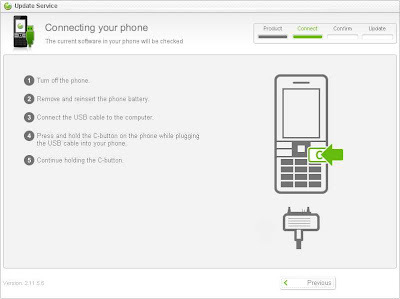
- Next, the update process will start and the latest firmware available for your phone is downloaded. Time required to finish is relative with your internet speed.
- While this process is running, please don't disconnect your phone from PC. If you disconnect the phone or the battery power is dropped then the process will be interrupted..... causing your phone unbootable!!
But don't worry because you can repeat the step above to re-flash your phone until the process complete.
- Wait till the process is finish then close the update service program and disconnect your phone.
- OK, turn on your phone and enjoy the new firmware
Hope this help you to solve your problem.. :D

Post a Comment