Well, here is the steps:
1. Open your photo, for example I use this wallpaper.

2. Now select the object that you want to make it as a point of interest. This object will stay color while the outer selection area will turned into black and white (no color information).

3. Inverse your selection by press ctrl + shift + i, the selection will be inverted. Then press crtl + u to open hue and saturation option. Slide the saturation option to left so now you got the black and white color to the background.
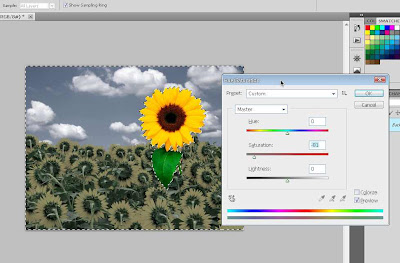
4. And here is the results

This effect is one of the method to set the point of interest (POI) to your photo. You can get many interesting POI examples through google images.... :D
Lets try it.... :D

Post a Comment