Proshow producer splash screen:
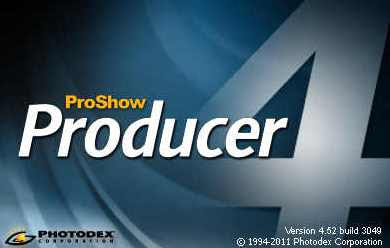
To automatically create slideshow, choose wizard menu in proshow workspace.
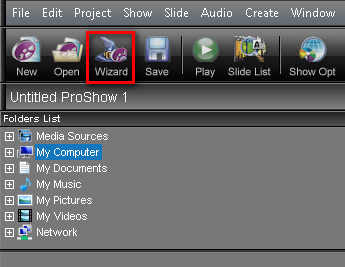
Add your photos, proshow support almost all photo format.
Next step, add a background music to your slide.
Add effect and transition to slide. You can choose all effect to make the slide more vary in its style or choose one by one, it's up to you.
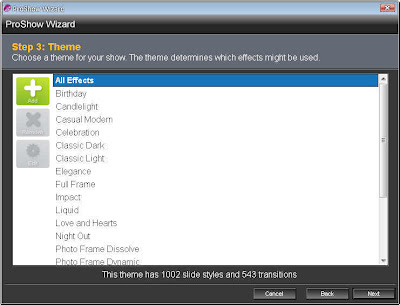
Next step, add a background music to your slide.
Add effect and transition to slide. You can choose all effect to make the slide more vary in its style or choose one by one, it's up to you.
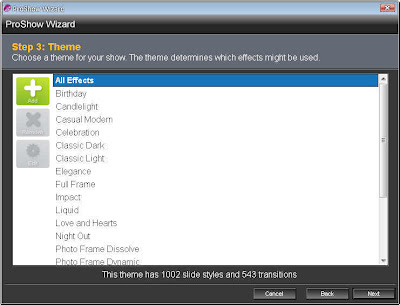
The last step, name your project then setting the energy level. Low will generate a slow slide with long delay and smooth transition. Otherwise, high will produce an energic style slide with short delay and fast transition. Apply the energy level according to background music to make the slide looks better.
Also set the aspect ratio, wide (16:9) or square (4:3) then hit create button.
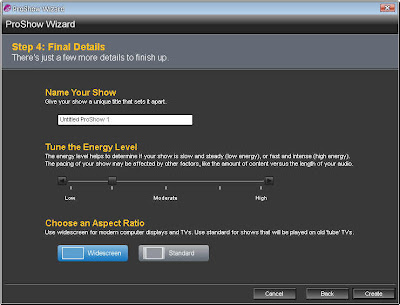
Also set the aspect ratio, wide (16:9) or square (4:3) then hit create button.
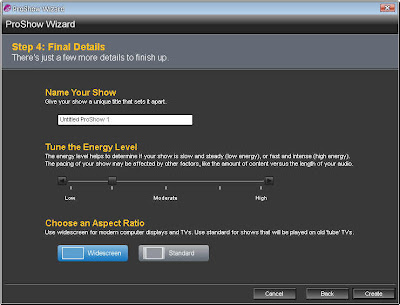
The side will generated, if not meet your requirement you can restart the process to make a better slideshow. Hit OK after you got the best slide and all the side component will be imported to proshow timeline.
You can edit the generated slide or just esxport it as a video file.
Proshow could export the slideshow in many kinds of video format. Choose which one is the best for you. Easy right? :D
But if you choose to manual create instead of automatic, proshow provide you with many kinds of effect and slide transition. You can search proshow stylepack by yourself. I'm sorry because I can't provide download links here... :D
You can edit the generated slide or just esxport it as a video file.
Proshow could export the slideshow in many kinds of video format. Choose which one is the best for you. Easy right? :D
But if you choose to manual create instead of automatic, proshow provide you with many kinds of effect and slide transition. You can search proshow stylepack by yourself. I'm sorry because I can't provide download links here... :D


Post a Comment