DTMF is abbreviation of Dual Tone Multi Frequency. It's a tone that triggered when you press the telephone button (0 - 9, *, and #). Each telephone button had their own unique frequency. By using adobe audition you can easily generate DTMF tone. Here is the steps:
1. Create a new waveform (ctrl + N)
default settings: 441000hz, stereo, 16 bit.
You can also append it to your existing audio file instead of creating a new waveform.
2. Open effects tab - generate - DTMF signals.

3. Fill the dial string with the number you want.
4. Here is some settings you can change:
- tone time = length of each tone
- break time = separation between one tone to another
- pause time
5. Click OK and the tone will generated.
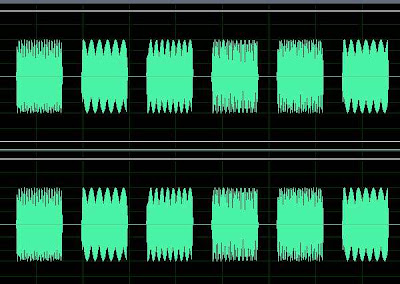
Easy right?
For additional info, you can also create a standard telephone waiting tone. Still in the generate menu, now you choose tones...
Kotak dialog tones
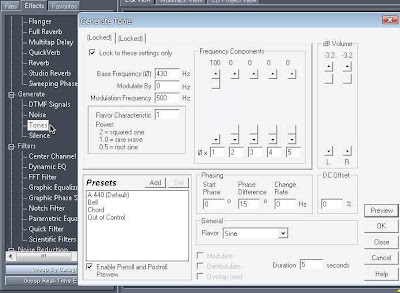
See the screenshot above for the settings, change the duration as you wish... :D
Click preview to hear the tone, then click OK to import it to your waveform.
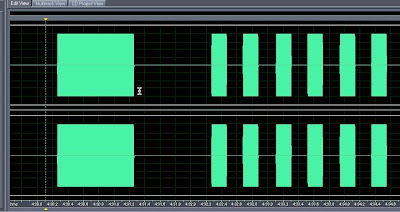
Thanks for your visit... :D

Post a Comment