Instead of using a router, you can also turn your laptop into a Wi-Fi router. That's what I want to share with you in this post.
First you need a laptop with Wi-Fi enabled and of course, internet connection. It's up to you, via DSL cable (broadband) or GSM/CDMA modem.
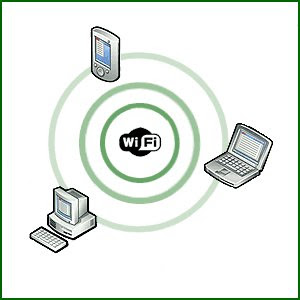
The theory is, if we use an ad-hoc networking to connect all devices while the host device had internet, then the internet can be shared through the client connect to it.
So, at first step, create a new ad-hoc network:
- Open your network connection - wireless network connection
- Right click properties, open wireless networks tab
- At preferred networks, click add button
- Fill the network name, uncheck the key is provided for me automatically option, then enter your network key. Sometimes it required to had a minimum 10 character password.
- This is the most important, don't forget to check this is s computer-to-computer network.
- Then your new ad-hoc network is created.
Now, after your clients is connected. right click your internet network connection, then choose properties. For example here, I use broadband connection.
Choose advanced tab, then tick option 1 and 2, as the screenshot below. Make sure your home networking connection is point to wireless network connection.
Click OK then you can now share your internet connection through your connected clients.
I Tried this in windows XP professional and it works. Please note that this isn't work in windows XP home edition.
First you need a laptop with Wi-Fi enabled and of course, internet connection. It's up to you, via DSL cable (broadband) or GSM/CDMA modem.
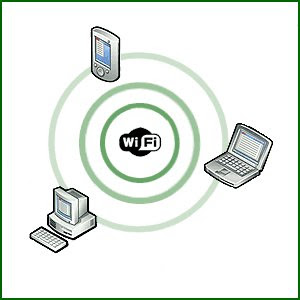
The theory is, if we use an ad-hoc networking to connect all devices while the host device had internet, then the internet can be shared through the client connect to it.
So, at first step, create a new ad-hoc network:
- Open your network connection - wireless network connection
- Right click properties, open wireless networks tab
- At preferred networks, click add button
- Fill the network name, uncheck the key is provided for me automatically option, then enter your network key. Sometimes it required to had a minimum 10 character password.
- This is the most important, don't forget to check this is s computer-to-computer network.
- Then your new ad-hoc network is created.
Now, after your clients is connected. right click your internet network connection, then choose properties. For example here, I use broadband connection.
Choose advanced tab, then tick option 1 and 2, as the screenshot below. Make sure your home networking connection is point to wireless network connection.
Click OK then you can now share your internet connection through your connected clients.
I Tried this in windows XP professional and it works. Please note that this isn't work in windows XP home edition.






Post a Comment