Adobe premiere is one of the most popular video editing software around the world. There's so many feature in adobe premiere pro, from basic to advance features with all of its complexity. Now I will share you the basic use of adobe premiere pro, from importing video process until encoding and save project..... :D
At first, make sure adobe premiere is already installed to your system. You can buy it or install trial version of adobe premiere pro. This software had a pretty high system requirements. For a low spec computer perhaps it's will be a little bit slow start-up.Here is adobe premiere pro CS4 start-up screen.
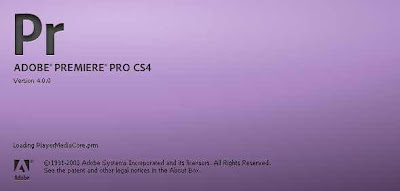
After splash screen there's a new project window. Give a your project a name, then OK. Then choose the profile that will apply to project. Please choose the profile exactly match to your current video format, for example if your project is a mini-DV format, then choose it DV NTSC or DV PAL according to your region standard. DV resolution is 720x480 pixel.

The workspace will appear with the timeline panel for your video file. Import your video by right click - import in the upper left tab. Adobe premiere fully support many kinds of video format. If your imported video lose it's pictures or sound, then you can convert you video first into general video format such as AVI or MPEG-2 using video converter.
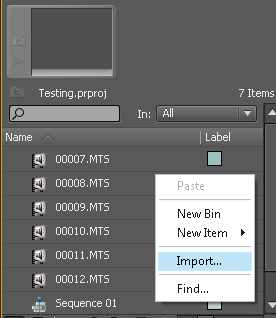
Drag the imported video into timeline. Then you can start edit your video here, you can see the preview during editing in the upper right preview panel.
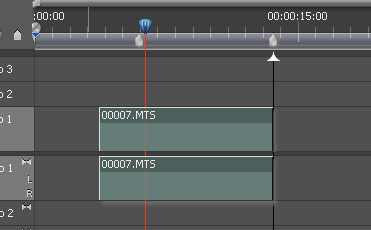
Here you can cut, apply effect, apply filter etc. Choose the tools from the right panel of the timeline workspace.
After you edit the video, then you can save your project for further editing, or if you want to finalize it, choose menu file - export - media.
Your project is listed in queue list, click start queue button to encode the video. Encoding process will take a while, according to your video duration and the format you choose.
OK, that's the basic use of adobe premiere. Hope you understand what I'm share here.. :D
Honestly to say, if you want more basic video editing software, I recommend to use corel video studio. It much easier than adobe premiere, only less advanced features than adobe premiere... :D
After you edit the video, then you can save your project for further editing, or if you want to finalize it, choose menu file - export - media.
Here is export settings. There's many kind of presset, make sure you choose the preset that match to your profile. You can do an experiment yourself by setting the option independently...
:D
After all settings is OK click OK button to start encoding. Adobe media encoder will show up.:D
Your project is listed in queue list, click start queue button to encode the video. Encoding process will take a while, according to your video duration and the format you choose.
OK, that's the basic use of adobe premiere. Hope you understand what I'm share here.. :D
Honestly to say, if you want more basic video editing software, I recommend to use corel video studio. It much easier than adobe premiere, only less advanced features than adobe premiere... :D





Post a Comment