You want to change your hair color but you worried about the impact of your hair's health? Easy, you can colorize your hair virtually using photoshop :D
Here is how....
You may think that the method is very easy, just replace the hair color. But doing this will remove the hair texture and make it look terible, really... :D
Here is the step by step tutorial to change hair color. I use variations to replace the hair color but still keep its texture:
- Open the file you want to edit
- Select the hair of the object using seletion tool. You can choose lasso tool, magnetic lasso tool or quick selection tool. To make your selection more detail, you can use magnetic lasso tool and zooming the object while selecting.
Here is the result, not a detail selection actually.. :D
- Goto image - adjustment - variations. Here is the preview of effects you can apply to hair.
- You can choose color, adjust color intensity, customize the settings till you get the best result you want.
- Finally, here is the results. Pretty cool right? :D
Tips:
You can use feather to make the outer selection smoother, set the px from 5 - 10. It enough to make it smooth.
Here is how....
You may think that the method is very easy, just replace the hair color. But doing this will remove the hair texture and make it look terible, really... :D
Here is the step by step tutorial to change hair color. I use variations to replace the hair color but still keep its texture:
- Open the file you want to edit
- Select the hair of the object using seletion tool. You can choose lasso tool, magnetic lasso tool or quick selection tool. To make your selection more detail, you can use magnetic lasso tool and zooming the object while selecting.
Here is the result, not a detail selection actually.. :D
- Goto image - adjustment - variations. Here is the preview of effects you can apply to hair.
- You can choose color, adjust color intensity, customize the settings till you get the best result you want.
- Finally, here is the results. Pretty cool right? :D
Tips:
You can use feather to make the outer selection smoother, set the px from 5 - 10. It enough to make it smooth.


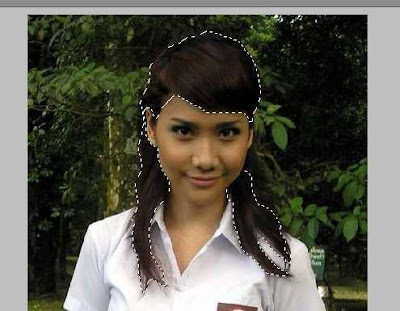
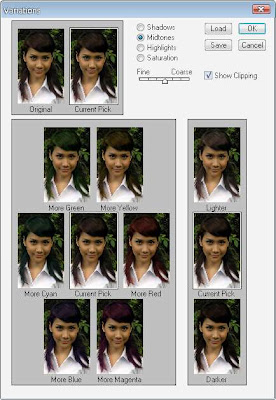

Post a Comment