Just download the software called bootvis :D
Bootvis will optimize your windows XP automatically in the next boot.
Download microsoft bootvis at softpedia.
The user interface of microsoft bootvis:
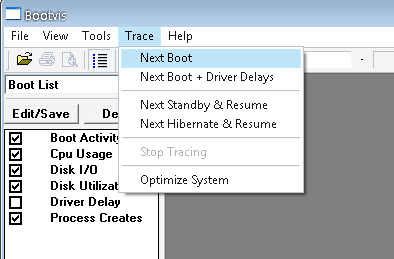
The first step to do is choose trace menu - next boot. Click reboot now and bootvis will restart your computer. When start-up, bootvis count the boot tme and analyze the boot files. Wait till bootvis user interface is show up and give you detail of your current system performance.
Second step, choose trace menu - optimize system. The computer will reboot again. At this star-up, bootvis will defragment your harddrive, moving the boot file to optimize its load, etc. Wait till this process complete and bootvis will open and show you the performance benchmark.
Now your windows XP should run faster than before.. :D
Post a Comment