Before we start we had to determine the characteristic of telephone voice. Generally, the telephone voice is dominate by mid-range tone with frecuency between 500Hz - 3,5kHz.
The point is we need to limit or eliminate the normal full-range audio, cut the lower and higher frequency so the result is only the mid-range. You can use graphic equalizer to kill low and high tone, but it not effective because it can't remove those frequency completely. So, now we need a better tools to remove the unused frequency completely that tool is FFT filter.
Here is the steps:
1. Import your audio file to the workspace then select which part of audio file you want to apply the effects.
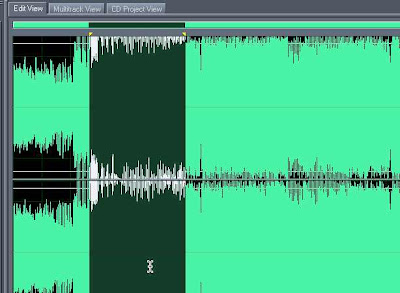
2. Open effects tab - filters - FFT filter
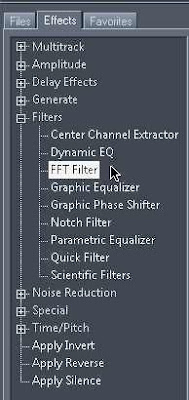
3. Here is FFT filter. The telephone effect is already available in preset. Choose telephone - voice mail preset. Hear the preview first to make sure the result as you expected. Click OK to apply the effect to selected audio file.
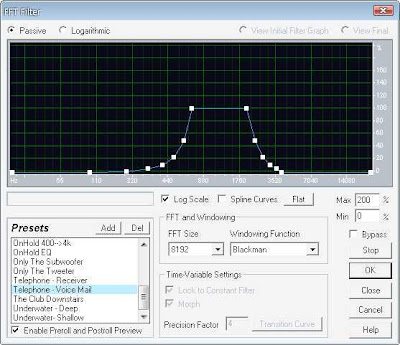
Not only create a telephone voice effects, FFT filter also can filter another frequency such as subwoofer only, high tone only, or simulate the mastering frequency.
You can choose one by one filter to hear the diffeent effect to your audio file.
Hope this tutorial is useful for you.

Post a Comment