Adobe audition offer you a big audio editing experience because it had so many features that you can use to manipulate audio files. Now I'll share you a little bit adobe audition tips to change your audio files speed. You can change the speed to faster or lower without changing the audio pitch.
First step, import your audio files to adobe audition. Drag/select which part of audio files you want to modify its tempo. Default selection will select all part of your audio files.
Then Open effects tab - time/pitch - stretch. Here is the stretch window.
First step, import your audio files to adobe audition. Drag/select which part of audio files you want to modify its tempo. Default selection will select all part of your audio files.
Then Open effects tab - time/pitch - stretch. Here is the stretch window.
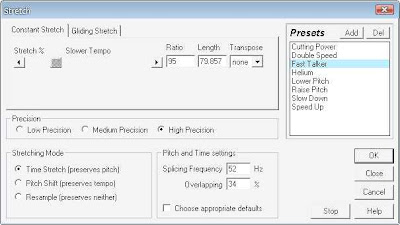
Set the stretching mode, set it to fast talker preset. This will speed-up the audio without changing its pitch. Drag the slider until you got the right speed that you want. CLick preview to hear the effect, click OK to apply effects.
Very simple right?
Hope this helpful.... :D
Post a Comment