The best photo to create stereographic effect is a panoramic photo. Now open your photoshop and choose the image you want to make it stereographic look. For example I use this panoramic photo:

It's really wide actually
Open the file in photoshop then create a new file with square pixel. For example I use 1000x1000 pixel
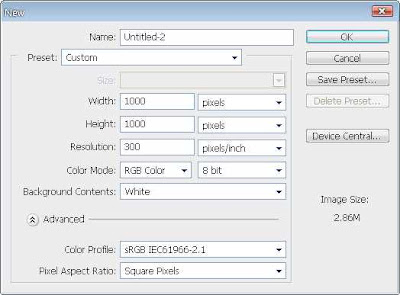
Now insert that wide photo to the new file by dragging it using move tool. Stretch the panorama and fill the whole area, like this
Rotate the photo
Then open filter - distort - polar coordinates and choose rectangular to polar option.
Ok, there's our little planet.. :D
Can you see the white line in the photos? now use clone stamp tool to fix it.
Alt + Click beside the white line

Then drag the mouse through the white line.. :D

With 180 degrees of rotating, here is our little planet.
Rotate the photo
Then open filter - distort - polar coordinates and choose rectangular to polar option.
Ok, there's our little planet.. :D
Can you see the white line in the photos? now use clone stamp tool to fix it.
Alt + Click beside the white line

Then drag the mouse through the white line.. :D

With 180 degrees of rotating, here is our little planet.





Post a Comment