I use adobe audition version 1.5
Ok, first import the audio that you want to make it karaoke version to audition workspace. The song you load must be stereo channel otherwise this tutorial isn't work.
Navigate to effects tab - amplitude - channel mixer. Here is channel mixer, move the slider like the picture below.
Actually this is not the best settings, it depend on your song itself so hear the preview and drag it slowly to get a best result (inst. only on the left - vocal on the right)
As the final touch, you can amplitude the volume of instrumental channel only because instrumental channel usually need more gain then the vocal channel. Just make it balance... :D
To amplify the selected channel, goto effects - amplify/fade. Gain it a few dB (for example 3dB)
If you enter too high value then it will be over gain so be sure to enter the right value. You can always hit preview button to hear the changes... :D
OK, now you're done. You can now save it to many kinds of audio format.

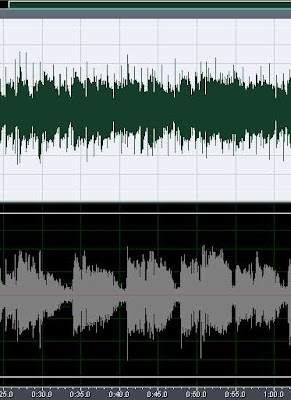
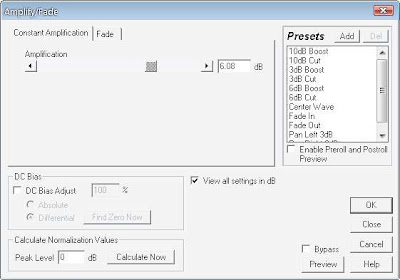
Post a Comment