Lose power effect is to apply a speed manipulation to your waveform. It's generating an effect like a turntables lose it power, so the song is going slower and then stop. Here is a trick that you can do it easily using adobe audition.
Import your song then select which part that you want to apply the effects, then goto effects tab - time/pitch - pitch bender. Here is pitch bender dialog box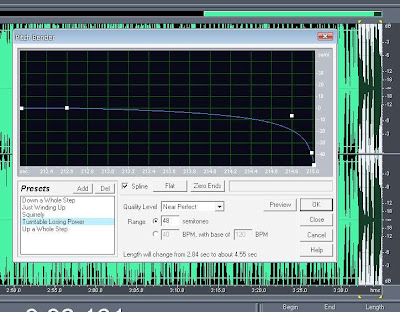
There's already include in preset the lose power effect, click on it then apply the effect. You can edit the preset with your own configuration till the effect meet your requirement.
Higher graph means the faster tempo (the audio tone become higher too, like a chipmunk voice :D), and vice versa.
Higher graph means the faster tempo (the audio tone become higher too, like a chipmunk voice :D), and vice versa.
Post a Comment