Adobe audition is one of adobe software family for audio editing purposes. Beside that, we also know adobe soundbooth. For more information you can visit adobe official homepage.
I've tried similar audio edit tools but I still prefer the old version of adobe audition v1.5. I love it because the user interface is smoother than a higher version, comfortable when editing a long audio project.
Well, this is the workspace of old adobe audition 1.5.
For more images you can search it through google images.
The basic use of adobe audition:
1. Open the file you want to edit, click ctrl + O for shorcut. Or you can simply create a new waveform and record a sound.
Adobe audition only support general audio format. In order to support more format, you will need a plug-in or filter that you can download separately. For example if you want to import FLAC format then you'll need FLAC filter.
2. After you click open file, the waveform will appear in workspace
Now it's ready to edit. You can cut, copy, mix and do more with the waveform.
3. After you done, click save as to save it as a new audio file. If you click save then you'll lose your master file because the original one will be overwrited with an edit version.
To learn more about adobe audition please don't hesitate to try the menu provided one by one.
Read my next posts about audio editing using adobe audition.... :D
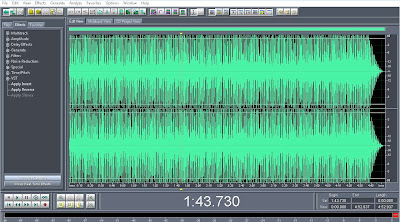
Post a Comment