Any object can be convert into brush. For example, I'll use pencil tool to draw a shape then convert it to brush type.
Follow this simple steps:
- Create new blank file (ctrl + N). Resolution is up to you. But I suggest don't set it too small.

- Then create a new layer by pressing ctrl + shift + N

Select the layer, then draw the object to it.
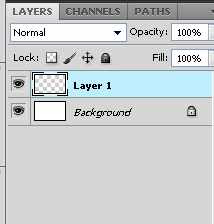
- For example, I use pencil tool to draw a smile face.
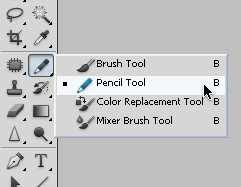
Here is the result, pretty good... :D

- Now goto edit menu - define brush preset

The shape you just draw will converted to brush after you click OK in the next dialog box.

- To use the bursh for later project, you can save as the brush.
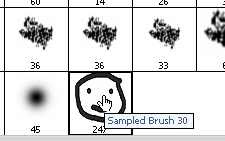
OK, that's it. Now you can create your own brush and share it with others... :D
No comments:
Post a Comment