First, of course you need sony ericsson phones and a working internet connection in your PC. Any phone type are welcome I think, I use my old K750i.
Then you must download this SDK in order to connect your phone to PC via bluetooth COM ports (serial port). This called SE SDK (Sony Ericsson Standard Development Kit). The file is pretty big, 117MB. Download SE SDK now or you can goto SE developer homepage to check the new version of SE SDK.
Install it to your PC, follow the procedure till finish then restart your PC.
OK, while you restart your PC please make sure that you block your phone's internet access by change the internet profile to blank profile (or delete the working internet profile if you want.. :D) So now, your phone is can't establish connection to the net. Change it also in java setting.
Turn on your phone's bluetooth.
Now open link called connection proxy in start menu - all programs - Sony ericsson - Java ME SDK for CLDC. Click connect button. Don't forget to turn on your PC's bluetooth.
If the setting correct, then your phone will connected to PC like this. If there's connection error, please check you COM ports.
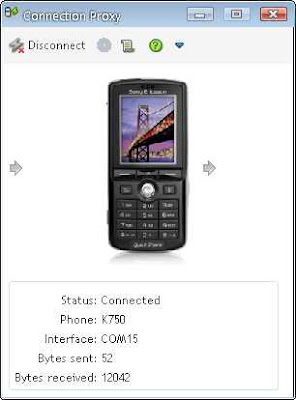
So far you phone will do send and receive packet with your PC through bluetooth. Minimize connection proxy then open device explorer link in the same location with above link.. :D
Device explorer will refresh and recognize your phone model, listing installed apps in your phone.
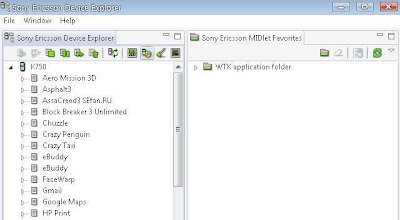
You're ready to go. Find opera mini (I assume that you already install opera mini) then right click start MIDlet. Opera mini will automatically run in your phones. You can browse the net from it and of course, using your PC's internet connection. Cool trick right? :D
So now I can browse anything in my phone using my PC's internet connection.
Post a Comment