Assume that you already know the basic use of adobe premiere pro (it's a complicated software you know)
Now, in a timeline area select the parts where you want to make it smooth slo-mo. Oh, first you have to cut out the audio because we don't need it...
Right click and select speed duration. Give it 50% for example.
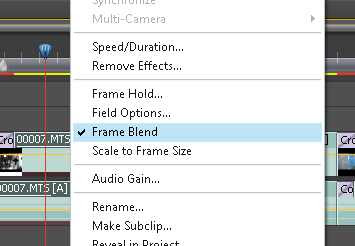
Don't forget to tick the frame blend option there. without frame blend the video won't smooth. Okay, that's it.... export the project and you got a smooth slow-motion video... :D
Tips:
In order to make a good slow motion video, you must have high frame video (30 fps above)
Post a Comment